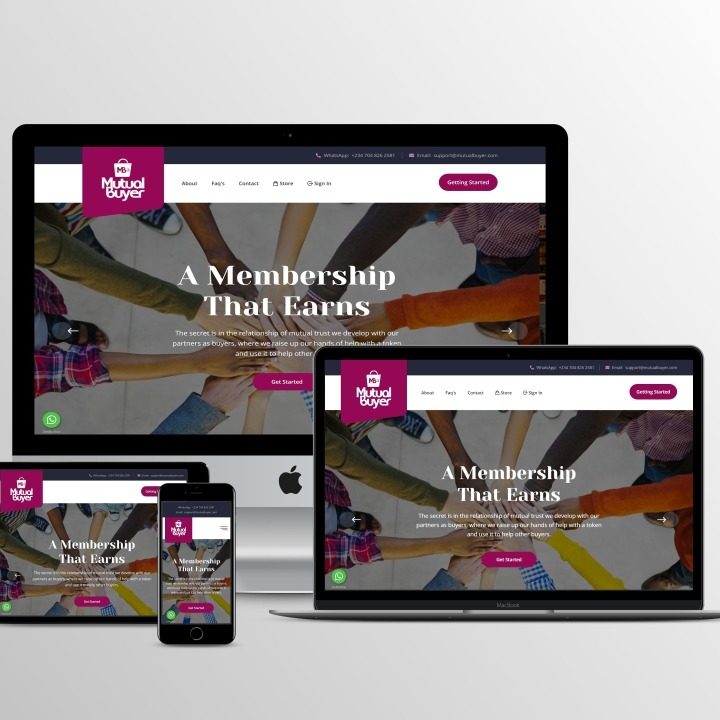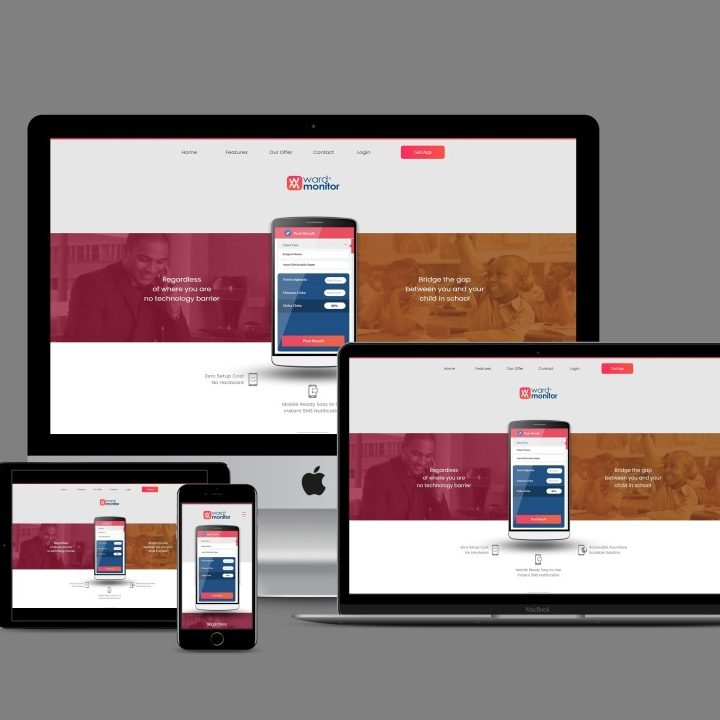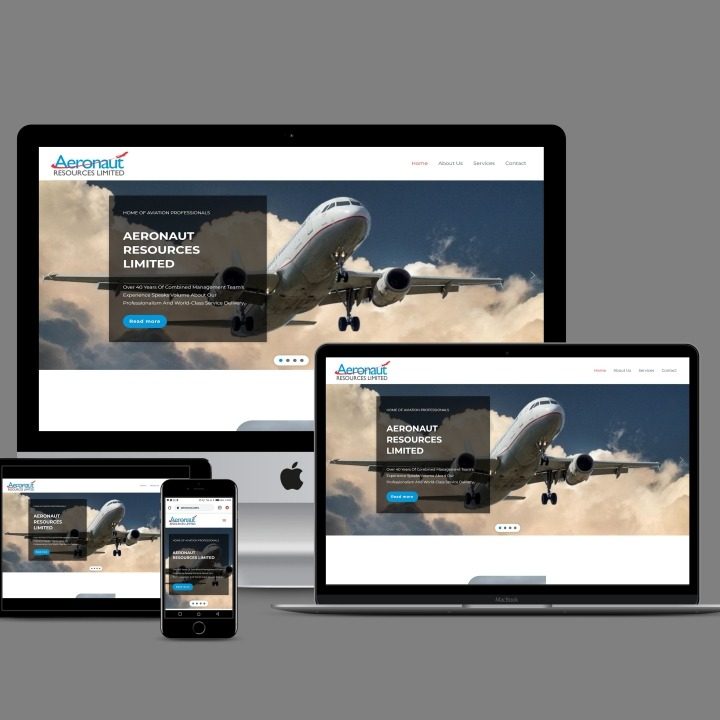How to Protect Your Personal Data Online
Personal data refers to any information that can identify a person either directly, such as a name or phone number, or indirectly, like an IP address or online browsing habits. It includes details about your identity, your behaviors, and sometimes even your beliefs or health status. In our digital age, almost everything we do online generates personal data—whether we’re signing up for a newsletter, shopping online, or simply browsing a website.
The importance of personal data lies in the control it gives over your digital identity. With enough of this data, organizations, advertisers, or even malicious actors can build a detailed profile of who you are. This can be used to influence your decisions, target you with specific ads, or worse, steal your identity. For example, if someone gains access to your email and personal details, they can impersonate you, access sensitive accounts, or commit fraud in your name.
Protecting your personal data online is crucial in today’s digital age. Here are practical, up-to-date steps to safeguard your privacy and personal information:
1. Use Strong, Unique Passwords
-
Avoid reused passwords. Use different passwords for every site.
-
Use a password manager like Bitwarden, 1Password, or LastPass to generate and store secure passwords.
-
Include a mix of letters, numbers, and symbols.
2. Enable Two-Factor Authentication (2FA)
-
Turn on 2FA for email, banking, and social media accounts.
-
Use authenticator apps (e.g., Google Authenticator, Authy) instead of SMS when possible.
3. Be Cautious with Public Wi-Fi
-
Avoid accessing sensitive accounts over public Wi-Fi.
-
Use a VPN (Virtual Private Network) to encrypt your internet connection.
4. Beware of Phishing Attacks
-
Don’t click on suspicious links or download attachments from unknown senders.
-
Always verify URLs before logging in—look for typos or unusual domains.
5. Limit Sharing of Personal Info
-
Avoid oversharing on social media (e.g., birthday, location, family details).
-
Review privacy settings on social media platforms regularly.
Read Previous Post: Cybersecurity Threats Facing Nigerians in 2025—and How to Stay Safe
6. Keep Devices and Apps Updated
-
Regularly update software to fix security vulnerabilities.
-
Enable automatic updates where possible.
7. Secure Your Devices
-
Use screen locks, fingerprint, or face recognition on phones and computers.
-
Encrypt your devices if the option is available.
8. Avoid Unnecessary Permissions
-
Don’t grant apps access to more data than needed (e.g., contacts, location).
-
Periodically review and revoke app permissions.
9. Use Secure Websites
-
Ensure the site uses HTTPS before entering personal or payment info.
-
Look for a padlock icon in the browser’s address bar.
10. Be Smart About Data Storage
-
Avoid storing sensitive data in plain text (e.g., passwords in Notepad).
-
Use encrypted cloud storage options for important files.
Personal data is a valuable asset in the digital economy. Protecting it isn’t just about privacy—it’s about maintaining control over your identity, safety, and freedom in an increasingly connected world.