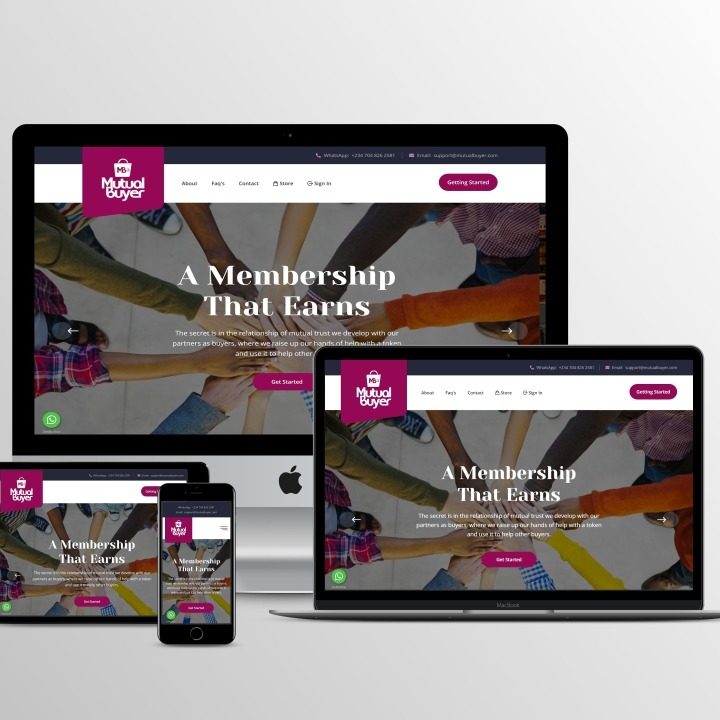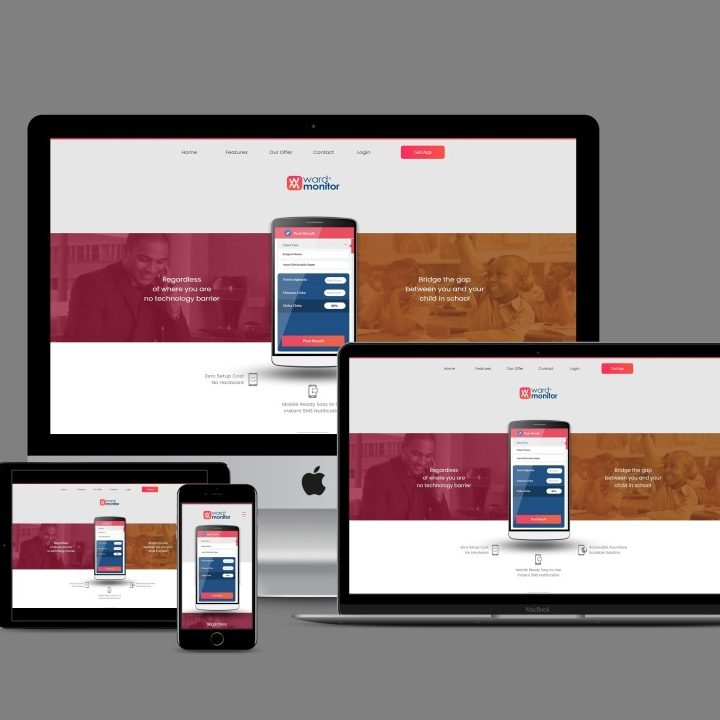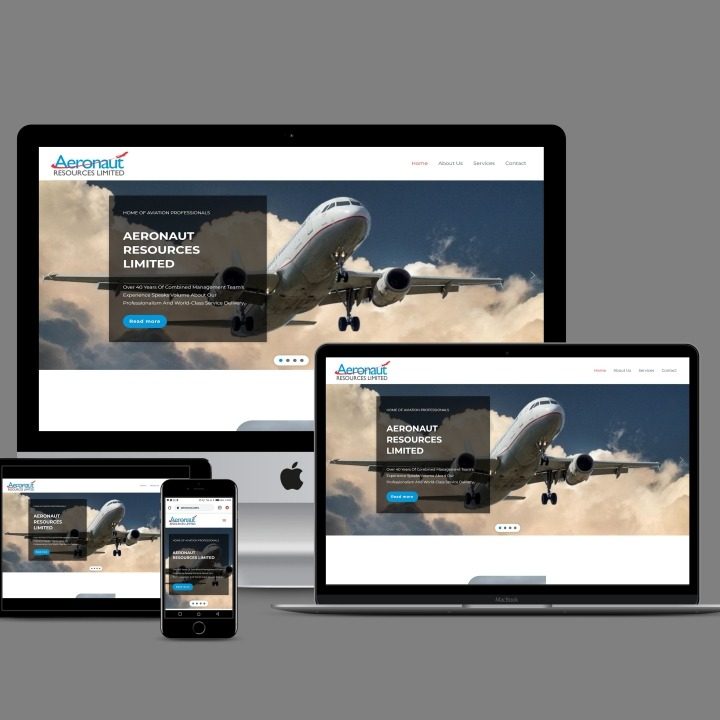How to Spot Fake Websites and Scam Apps
In today’s digital world, cybercriminals are constantly evolving, creating fake websites and scam apps that look almost identical to legitimate ones. Whether you’re shopping online, downloading a mobile app, or accessing financial services, knowing how to spot a fake can save you from identity theft, financial loss, or even malware infections.
In this post, we’ll show you how to identify fake websites and scam apps in 2025, what red flags to watch out for, and how to protect yourself from online fraud.
Why Fake Websites and Scam Apps Are Dangerous
Fake websites and fraudulent apps are often designed to:
-
Steal your personal or banking information
-
Install malware or spyware on your device
-
Trick you into making fake purchases or donations
-
Hijack your social media or email accounts
The good news? You can avoid most scams with a few simple checks.
1. Check the URL Carefully
What to look for:
-
Does the website use HTTPS? Secure websites begin with
https://. -
Is the domain name misspelled? (e.g.,
paypaI.cominstead ofpaypal.com) -
Are there extra characters or suspicious subdomains? (
login.yourbank.fake.com)
Red flags:
-
Shortened URLs in messages or emails
-
Slight spelling variations meant to trick you (called typosquatting)
2. Look for Poor Design or Broken Features
Scam websites and apps often:
-
Have low-quality graphics or logos
-
Contain lots of pop-ups or ads
-
Include broken links or blank pages
-
Show unprofessional grammar or spelling mistakes
A legitimate company invests in user experience—bad design is often a red flag.
3. Check for Contact Information
Trustworthy websites and apps provide:
-
A physical address
-
Phone numbers
-
Support email
-
Links to social media profiles
Red flags:
-
No “Contact Us” or “About” page
-
Fake or generic contact info (e.g., “email@email.com”)
4. Read User Reviews Before Downloading Apps
Before installing any app, especially from unofficial app stores:
-
Read user reviews on Google Play or the Apple App Store
-
Check the number of downloads (scam apps usually have very few)
-
Google the app’s name + “scam” or “review” to see red flags
Avoid APK downloads from shady websites unless you’re absolutely sure they’re safe.
Read Similar Post: Cybersecurity Threats Facing Nigerians in 2025—and How to Stay Safe
5. Use Security Tools
Use modern tools that automatically block fake websites and apps:
-
Web browser security features (Chrome, Firefox, etc.)
-
Antivirus software with phishing protection
-
Password managers (they often detect fake login pages)
-
App verification settings on Android and iOS
6. Trust Your Instincts and Ask Questions
If it feels off, it probably is. Ask yourself:
-
Why is this website offering huge discounts or asking for urgent action?
-
Why is the app asking for unnecessary permissions?
-
Is this a known brand, or something pretending to be one?
Common Scam Formats in 2025
Scammers are getting creative. Be especially careful with:
-
Fake cryptocurrency apps
-
Phishing emails claiming account suspension
-
Clone websites of government or bank portals
-
Fraudulent investment platforms
Stay Smart, Stay Safe
Cybercrime is rising, but so is your ability to stay ahead. By applying the tips above and staying informed, you can protect yourself, your data, and your finances from falling victim to fake websites or scam apps.
Did you know that you can become a cybersecurity professional. GreenWare Tech Academy offers a cybersecurity course. You can find more information and potentially enroll in the course here.