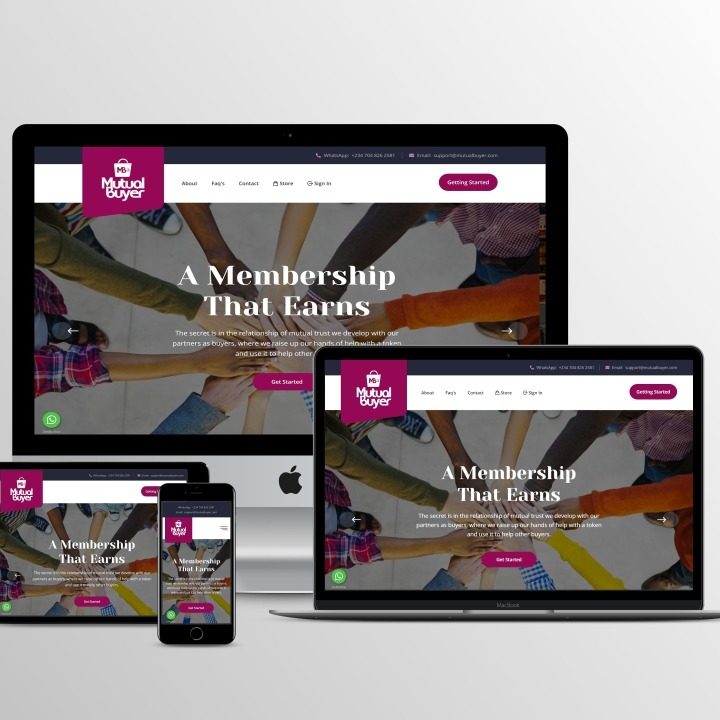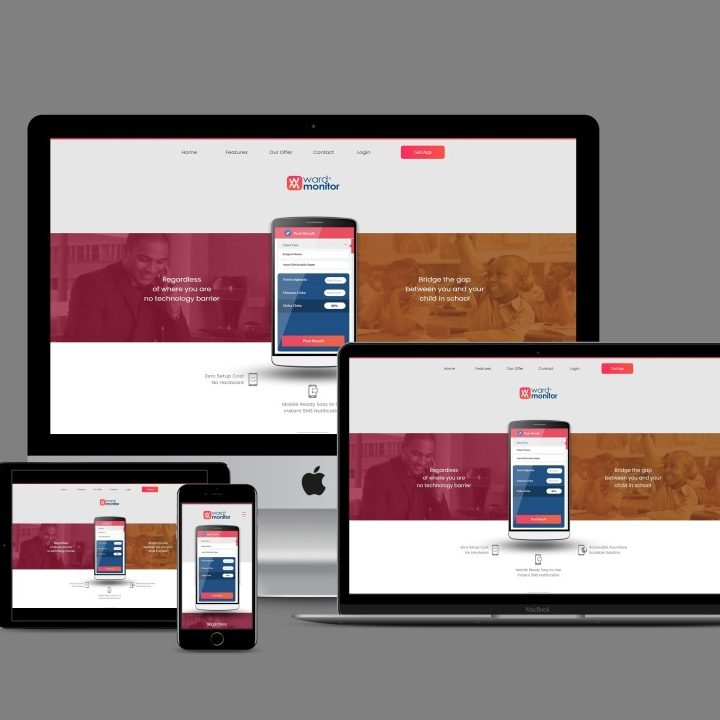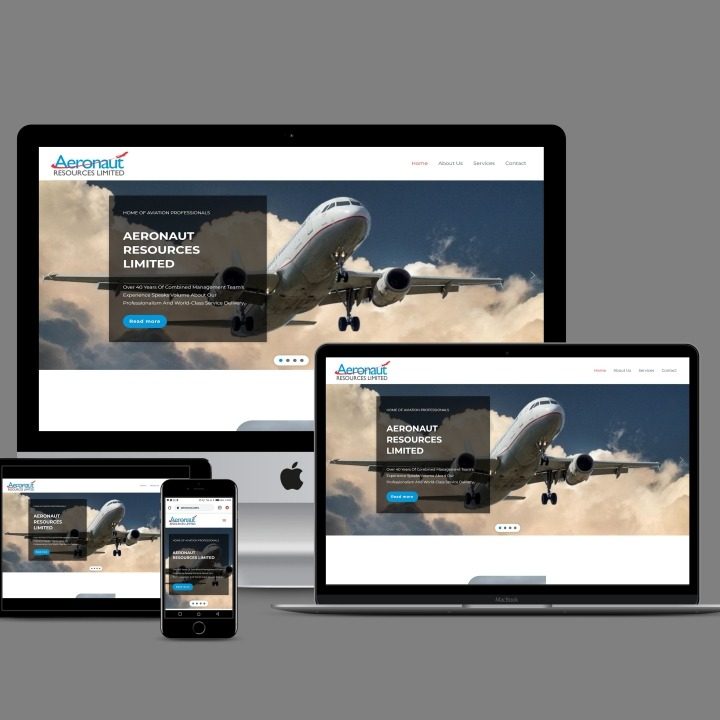Prioritizing tasks as a Tech Professional
Prioritizing tasks effectively is key to succeeding as a tech professional. Here are some strategies you can follow to help manage your workload and focus on what’s most important:
1. Understand the Business Priorities
– Align with Company Goals: Your tasks should contribute to business objectives, whether it’s improving revenue, user satisfaction, or internal efficiency.
– Client Needs and Deadlines: Ensure you prioritize work that directly impacts client satisfaction, especially if there are tight deadlines.
2. Use the Eisenhower Matrix
Categorize tasks into four quadrants:
– Urgent and Important: Tasks that must be done immediately (e.g., resolving a production bug).
– Important but Not Urgent: These are long-term tasks like skill development or improving system architecture.
– Urgent but Not Important: Delegate these tasks if possible (e.g., routine administrative work).
– Neither Urgent nor Important: Low-priority items that can be scheduled for later or eliminated.
3. Leverage Agile Methodologies
– Scrum or Kanban: Agile techniques like Scrum and Kanban help break tasks into manageable chunks, ensuring high-priority work is tackled in iterations (sprints).
– Daily Standups: Regular check-ins keep you aligned with team goals and ensure you’re addressing the most critical tasks.
4. Assess Task Value
– Impact vs. Effort: Choose tasks that have high impact with reasonable effort over low-impact, time-consuming tasks.
– Customer Feedback: Prioritize tasks that affect end-users directly and improve the user experience.
5. Time-Boxing
– Limit Time Spent on Each Task: Allocate specific amounts of time to tasks and stick to them. This forces you to focus and prevents spending too much time on less critical tasks.
Read Previous Post: Handling Stress In The Tech Business
6. Delegate and Automate
– Delegation: If you’re leading a team, ensure that routine or less critical tasks are delegated.
– Automation: Automate repetitive tasks wherever possible (e.g., CI/CD pipelines, automated testing).
7. Review and Reflect
– End-of-Day/Week Review: Regularly review your completed tasks and reflect on what worked well. Adjust priorities based on new information or changing business goals.
8. Use Tools
– Task Management Tools: Tools like Trello, Asana, or Jira can help you organize and visualize your tasks.
– Pomodoro Technique: Use time-management techniques to focus in intervals, helping you make progress even on larger tasks.
9. Minimize Context Switching
– Batch Similar Tasks: Group related tasks together to minimize distractions and reduce the time lost switching between projects.
10. Set Boundaries
– Say No: If you’re overloaded, prioritize your tasks based on urgency and importance. Learn to say no or defer requests that are not aligned with current priorities.
By combining these strategies, you as a tech professional will be able to manage your workload efficiently and contribute effectively to your projects and organization.