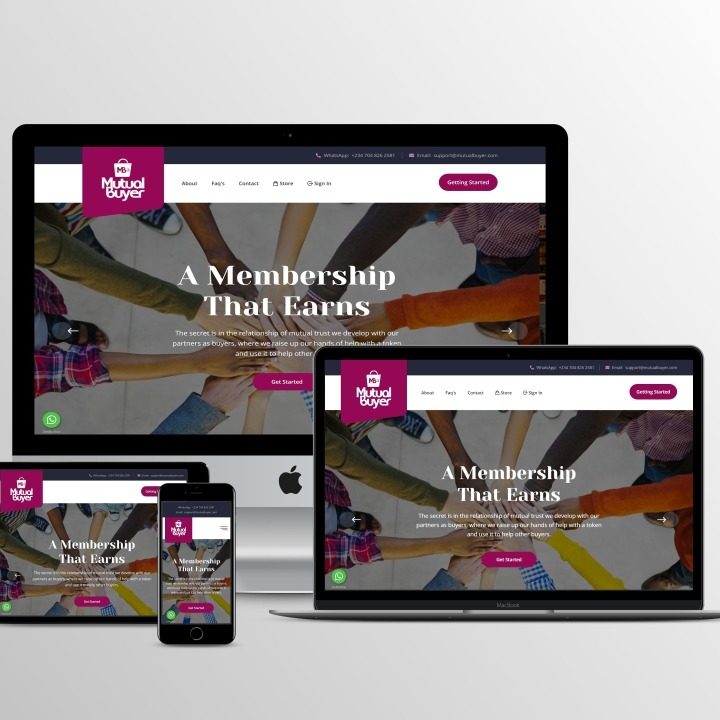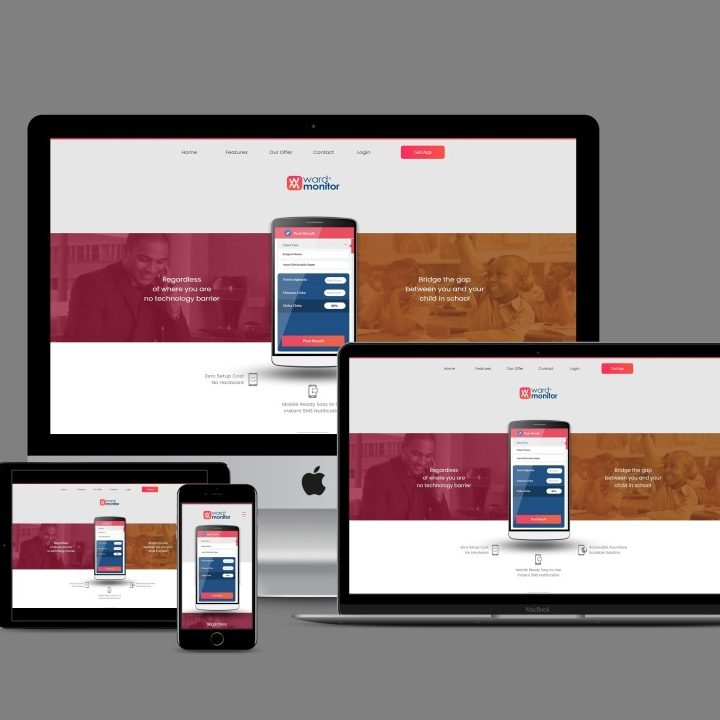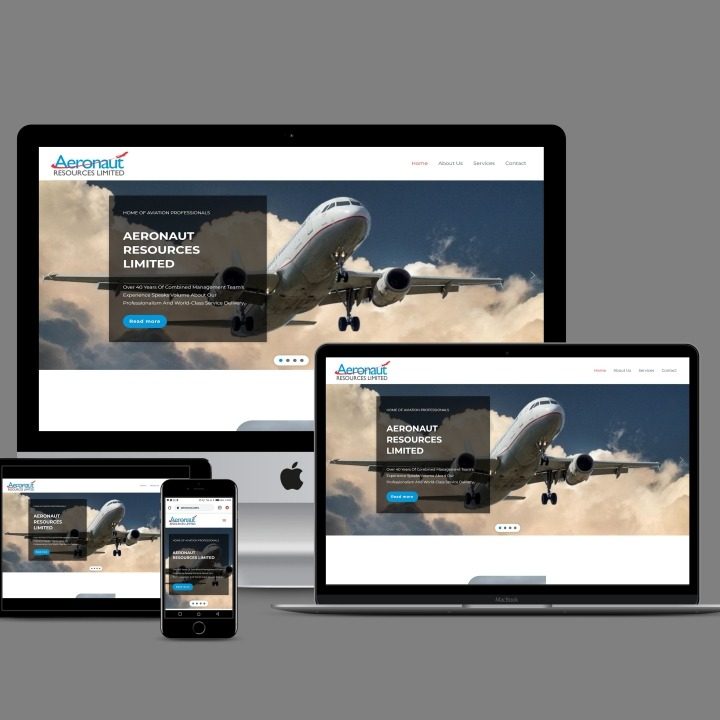Telegram App Bots – What You Should Know
Telegram Bots are powerful tools that extend the functionality of the Telegram app by automating tasks, providing services, and interacting with users. Here are key aspects to know about Telegram Bots:
(1.) Creation and Development
– Bot API: Telegram provides a Bot API that allows developers to create bots that can interact with users through Telegram messages. The API offers a comprehensive set of methods for sending messages, managing groups, handling multimedia, and more.
– BotFather: BotFather is the official tool provided by Telegram to create and manage bots. Developers can use it to generate a bot token, set commands, and configure the bot’s profile.
(2.) Capabilities and Use Cases
– Automation: Bots can automate repetitive tasks such as sending reminders, notifications, and updates.
– Services and Information: They can provide services like weather updates, news, translation, and more. For example, @WeatherBot can provide real-time weather information.
– Entertainment and Games: Bots can offer interactive games and quizzes. For instance, @GameBot allows users to play simple games within Telegram chats.
– Customer Support: Businesses use bots for customer support to handle inquiries, process orders, and provide information about products and services.
[You may be interested in: Telegram ‘Mini Apps’ Skyrockets With Web3 Games]
(3.) Advanced Features
– Inline Mode: This allows users to interact with bots directly from any chat by typing the bot’s username and a query, which the bot responds to without needing to switch to a separate chat.
– Payments: Bots can process payments using Telegram’s payment platform, enabling users to purchase goods and services directly through the app.
– Flexible Interfaces: With the latest updates, bots can create more flexible and rich interfaces using JavaScript, enabling more dynamic interactions within chats.
(4.) Security and Privacy
– Privacy Controls: Bots can access only the information explicitly shared with them by users. They operate under strict privacy guidelines to protect user data.
– Spam Protection: Telegram has mechanisms to prevent bots from spamming users and ensures that bots adhere to its terms of service.
(5.) Popular Bots
– @gif: Allows users to search and send GIFs.
– @vid: Helps users find and share YouTube videos.
– @pollbot: Enables users to create and manage polls in groups.
(6.) User Interaction
– Commands: Users can interact with bots using commands that start with a slash (/). For example, /start to initiate interaction or /help to get assistance.
– Buttons: Bots can present interactive buttons that users can click to trigger specific actions or responses.
(7.) Examples of Usage
– @DurgerKing: A fictional fast-food bot introduced to demonstrate the power of improved bot interfaces, allowing users to pretend-order food and interact with the bot as they would with a web app.
For more information on creating and managing Telegram App Bots, you can refer to the [Telegram Bot API documentation]
Image Credit: The Indian Express